Hosted by site sponsor WebMate.
iPod, iPhone & iPad Identification Q&As (ID iPods, iPhones & iPads)
Also see: iPod, iPhone & iPad Identification (Main) | Mac Identification
To be notified of updates, sign up for EveryMac.com's twice monthly e-mail list.
Where can I locate the Serial Number for my iPod, iPhone, or iPad? Are Serial Numbers unique? What are the limitations identifying a specific device using Serial Numbers?
iPod, iPhone and iPad Serial Numbers can be located within iTunes, within the operating system software on the device itself and on the back of the device in tiny print as well as on packaging and receipts, which makes the identifier quite versatile for identification and differentiation.
To locate the Serial Number within iTunes, connect the iPod, iPhone or iPad to its "home" computer, open iTunes and select the device under "devices." The Serial Number is listed clearly on the "Summary" tab:
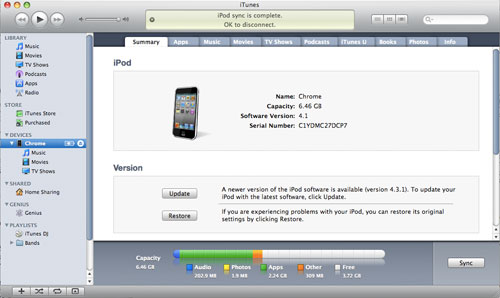
Image Credit: Everyi.com (C1YDMC27DCP7)
For the iPod touch line as well as all iPhone and iPad devices -- all models that run the iOS -- Serial Numbers also can be found within the operating system by selecting Settings > General > About:

Image Credit: Everyi.com (C1YDMC27DCP7)
For other iPod models with displays, the Serial Number theoretically can be retrieved by selecting Settings > About and subsequently clicking and holding the center button, but in practice, this doesn't always seem to work. It may be necessary to instead read the Serial Number on the hardware itself or within iTunes on these models.
On the iPod, iPhone and iPad devices themselves, the Serial Number is listed on the back toward the bottom in tiny print (or under the "teeth" of the "clip" for applicable iPod shuffle and iPod nano models).
These photos -- from Everyi.com's own Apple collection -- show the U21516EALG6 Serial Number placement on the Original iPod (most subsequent iPod, iPhone and iPad models have similar placement) as well as the 5E7098YJVTE Serial Number placement on the iPod shuffle 2nd Gen.

Photo Credit: Everyi.com (U21516EALG6 - Top, 5E7098YJVTE - Bottom)
Serial Numbers generally are unique and refer to a specific configuration of a specific iPod, iPhone or iPad, and as a result, they are excellent to use for identification. However, Serial Numbers are commonly not unique for Macs, and it is possible that multiple iPods, iPhones or iPads share Serial Numbers, as well. Should you encounter a potential error or an omission in Everyi.com's Ultimate iLookup, please report it. Thank you.
A potential weakness of using Serial Numbers for identification is that some repairs theoretically could alter or remove the Serial Number in software or hardware and/or provide conflicting Serial Number information. Occasionally, there are different Serial Numbers listed on the hardware and in software due to manufacturing error as well. In these situations, one will need to use alternate information to identify a particular iPod, iPhone or iPad.
Order Numbers are equally excellent in many situations, and even more precise, but they are not externally listed like Serial Numbers. Serial Numbers are more precise than Model Numbers or EMC Numbers, though, which makes them the most precise external identifier.
Also see:
- Where can I locate the Order Number for my iPod, iPhone, or iPad? Are Order Numbers unique? What are the limitations identifying a specific device using Order Numbers?
- Where can I locate the Model Number on my iPod, iPhone, or iPad? Are they unique? What are the limitations identifying a specific device using this identifier?
- Where can I locate the EMC Number on my iPod, iPhone, or iPad? Are EMC Numbers unique? What are the limitations identifying a specific device using EMC Numbers?
- Where can I locate the Model Identifier (Model ID) for my iPod, iPhone, or iPad? Are Model Identifiers unique? What are the limitations identifying a specific device using the Model Identifier?
If Everyi.com does not identify your iPod, iPhone or iPad, but you are able to track it down using another identifier, please share any missing information. Thank you.
<< iPod, iPhone & iPad Identification (Main)
Established in 1996, EveryMac.com has been created by experts with decades of experience with Apple hardware. EveryMac.com and Everyi.com include, and always have included, original research incorporating detailed, hands-on inspection of packaging, computers, and devices as well as extensive real-world use. All information is provided in good faith, but no website or person is perfect. Accordingly, EveryMac.com and Everyi.com are provided "as is" without warranty of any kind whatsoever. EveryMac.com, Everyi.com, and the author thereof, shall not be held responsible or liable, under any circumstances, for any damages resulting from the use or inability to use the information within. For complete disclaimer and copyright information please read and understand the Terms of Use and the Privacy Policy before using either website. Copying, scraping, or use of any content without expressed permission is not allowed, although links to any page are welcomed and appreciated.
